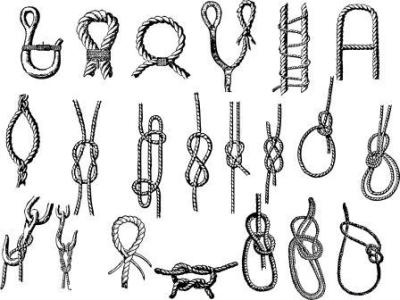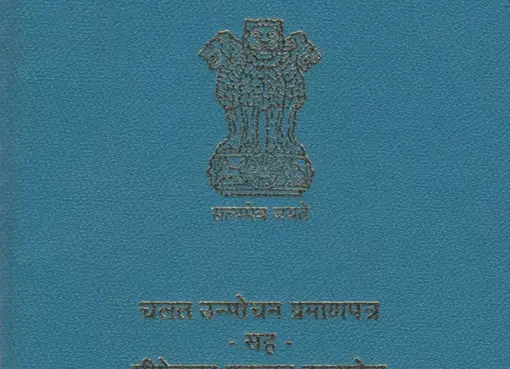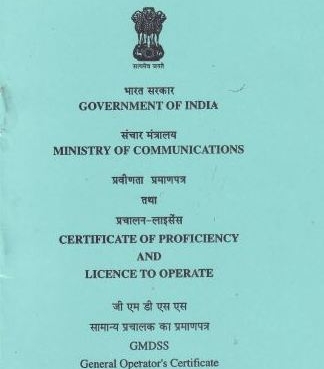In one of our previous articles, we talked about GMDSS GOC Renewal Process, we got positive responses from our readers and were asked to write an article about how to do the DC Endorsement from MMD India So, here it goes:
DC Endorsement Procedure
1.Log into the e-governance page on DGShipping Website
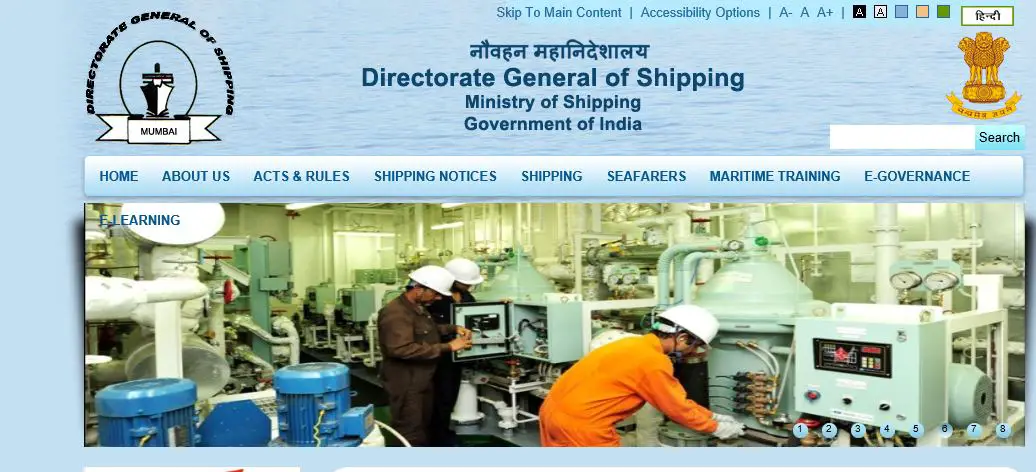
2. Log in to the seafarer profile by entering details on a top-left section of the e-governance page. If you are not registered then please register first before applying for DC Endorsement. Registration is required for all services related to MMD/ DGShipping.
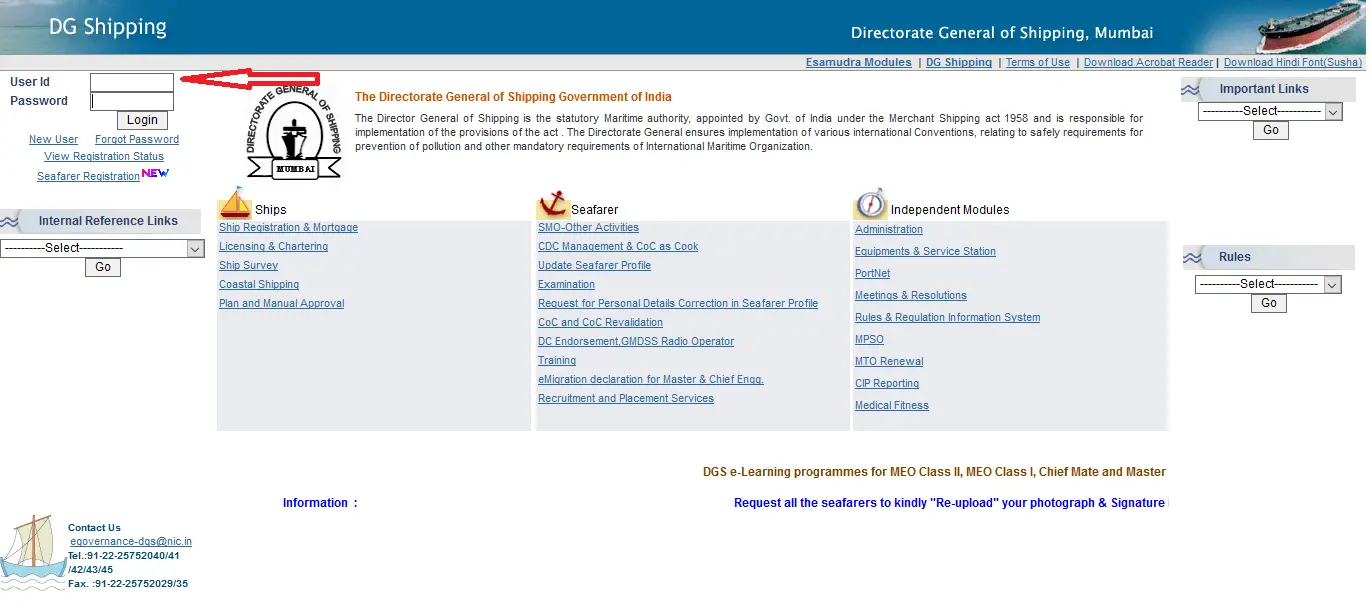
3.Click on the “COC, DC Endorsement, GMDSS Radio Operator” section as shown in the below picture.
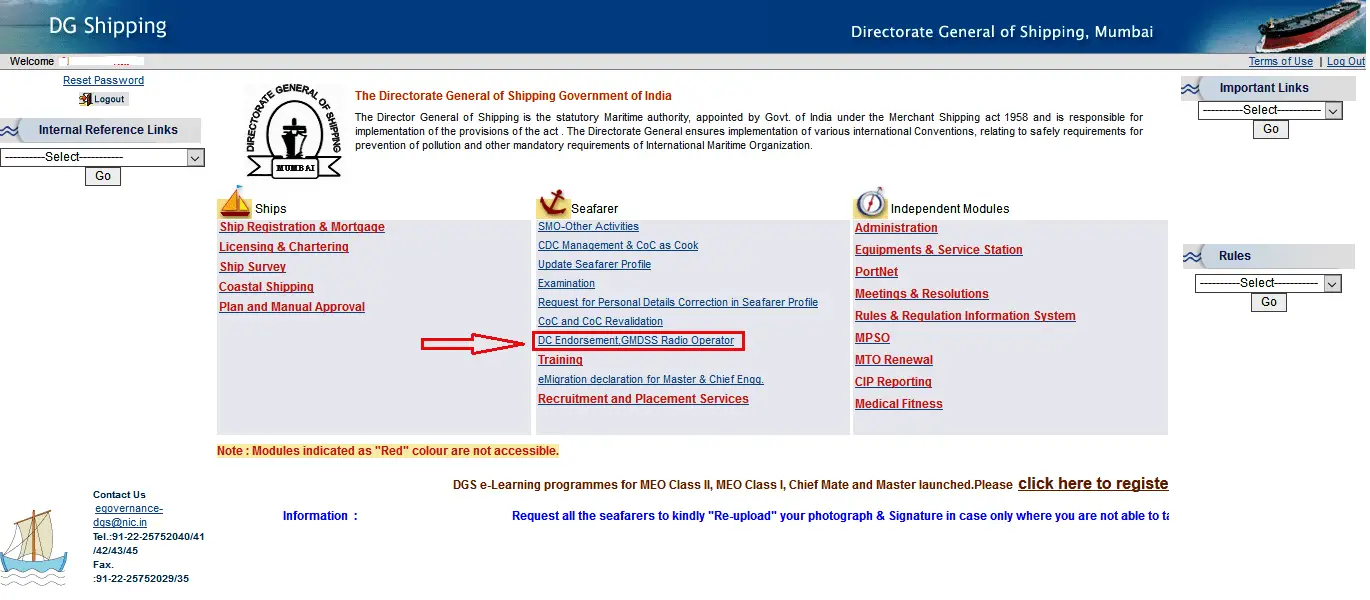
4. Click on the options on the left-hand top corner of the next page( As Shown in below picture)
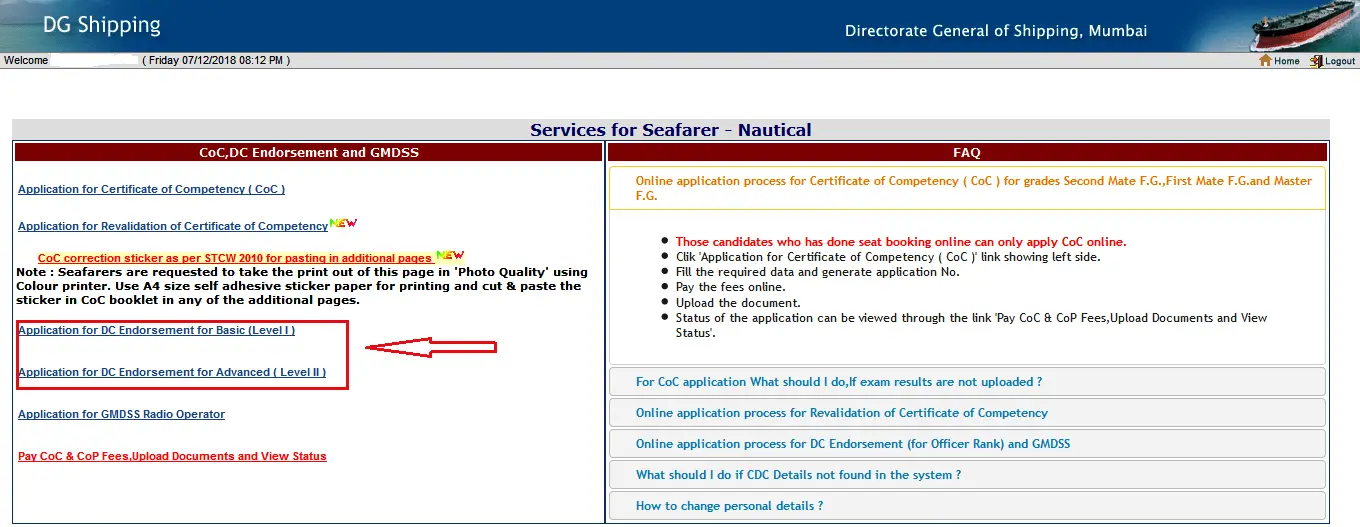
5. After you click on the above option you will be guided to an application page, fill up the details on the application page in the section “Personal Details”. Some of the data is from the INDOS Database and the same cannot be changed by you. In case you have found any discrepancy in this section please contact INDOS Cell to correct the same.
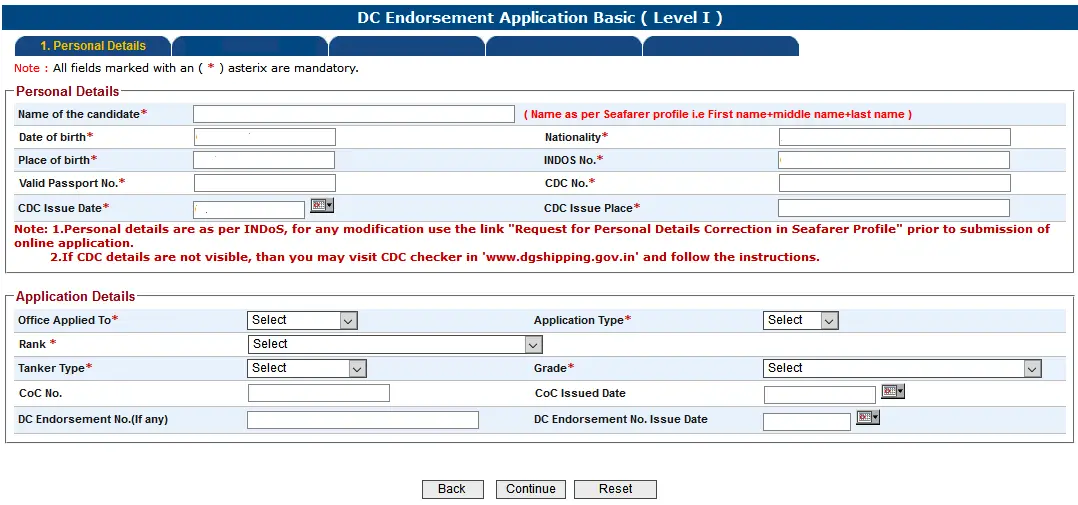
6. After pressing “Continue” you will be guided to the below page to fill up the address where and mode of receiving the ENDORSEMENT. Carefully select the option of BY HAND or by POST as this cannot be changed once you have applied.
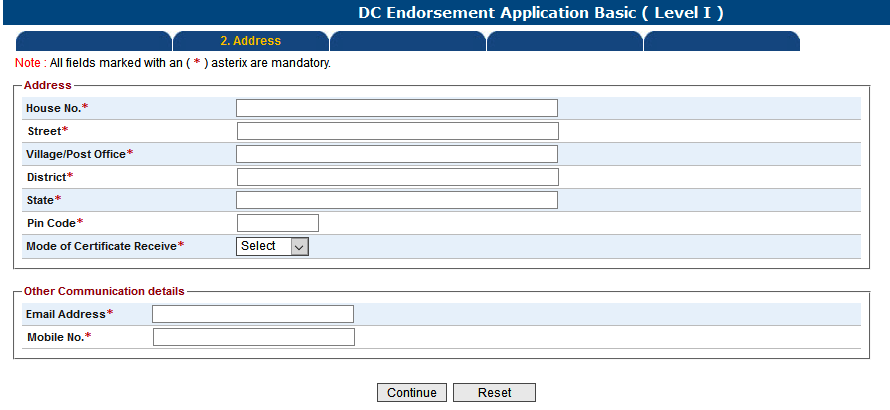
7. On Clicking the “Continue” on the above page you will be directed next page” MODULAR COURSES”.
Fill in the details of course as per your DC requirement ie; TASCO for Oil DC, GASCO for Gas DC, CHEMCO for Chemical DC, AFF / FPFFis required for all DC
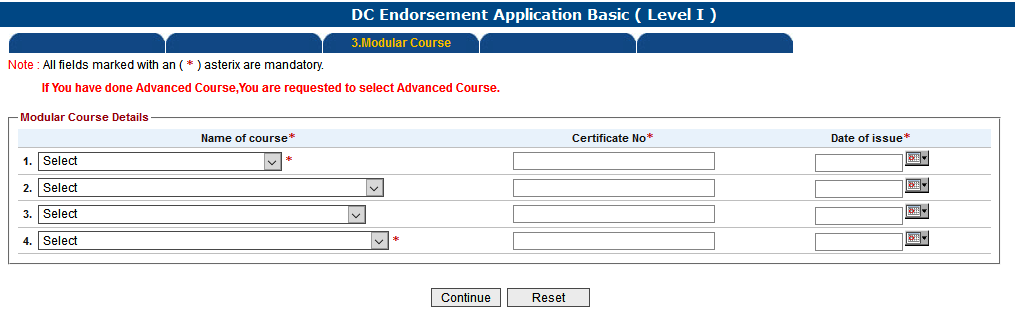
8. Next section you will need to fill up the details of the sea service. Fill up the details of the last ship first and then keep adding the old sea service. Minimum 3 months of Sea Service in the Last 5 Years is required to Get DC.
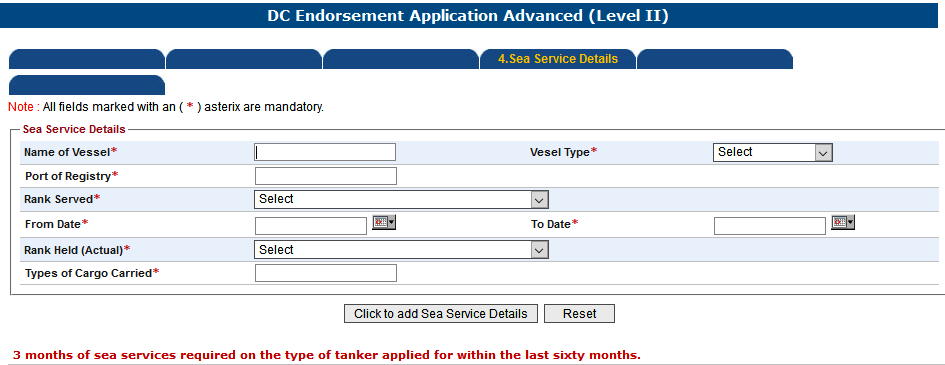
9. Next page will show you the Fees, just click ” Continue” you will be directed to a page for making the payment. Make sure all details are correct as Fees once paid will not be refunded.
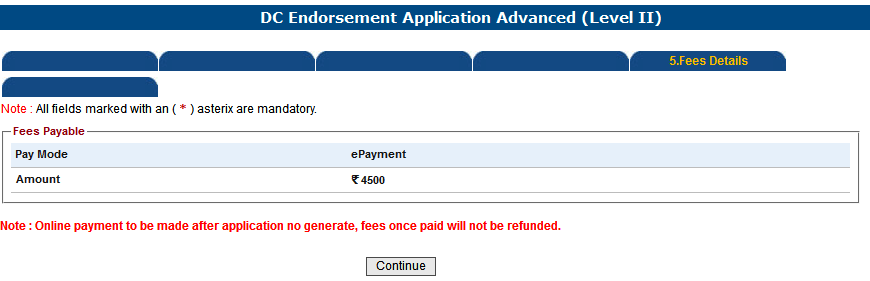
Normally the Fees is not an issue for the Seafarer but the problem starts if you know some data is wrong in your application it will get reflected in your endorsement and the procedure to get it rectified is very tiring and will involve some visits to MMD.
10.After making the payment of Fees option for uploading documents will be available. Please upload all documents as per the list below.
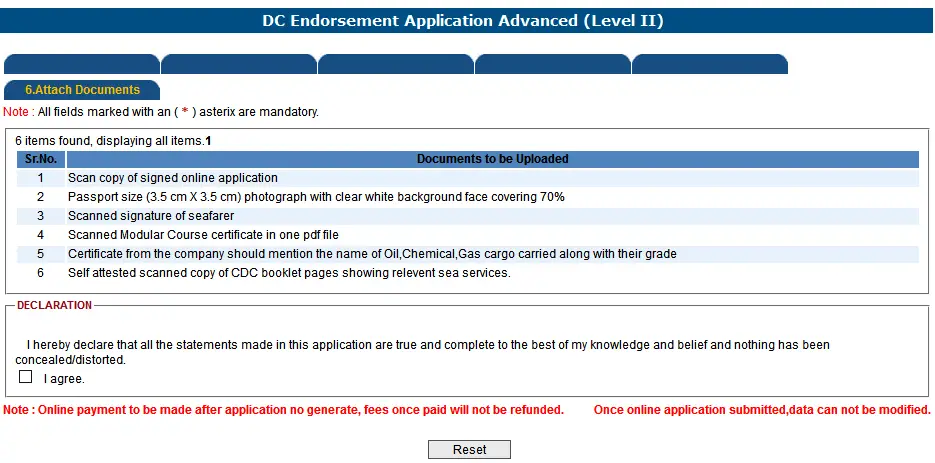
Photograph has to be in white or light background. JPG images only can be uploaded.
Similarly scanned signature should as per format shown below:
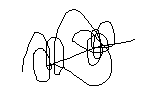
11. The Process of getting the DC is very easy now and without visiting the MMD. Normally you can see the status of the application changed to“APPROVED” Within 2 working days and it will take about 7 days to get your endorsement to be delivered at your home or you can collect the ENDORSEMENT from MMD after 1 day since the status is changed to APPROVED.