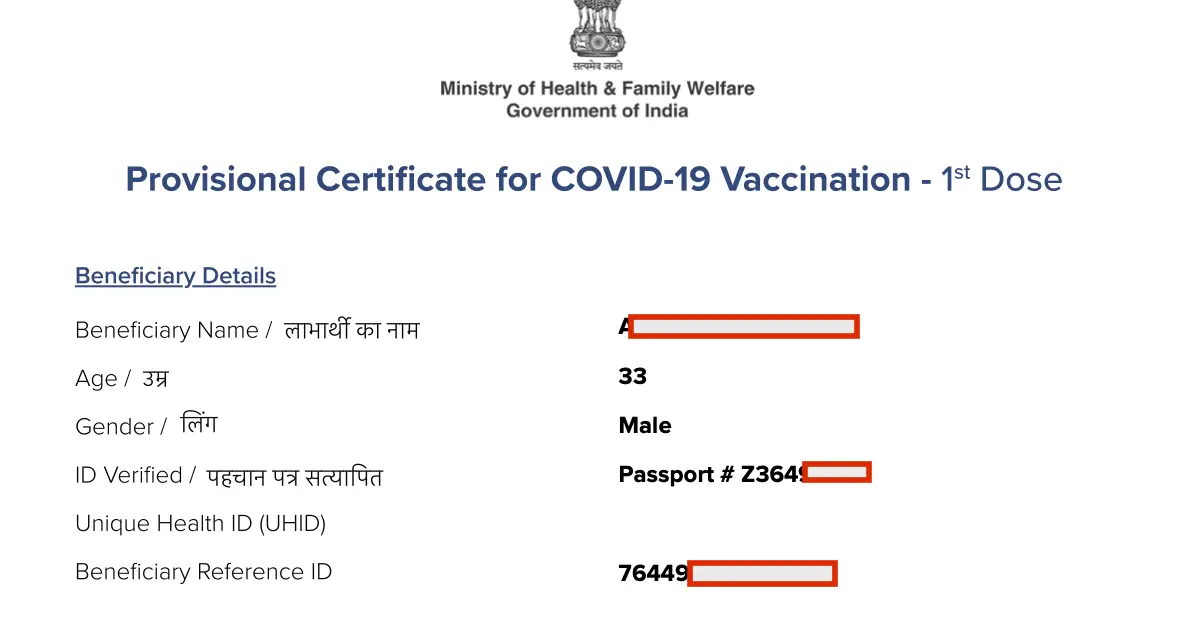The European Union (EU) has eased travel restrictions under its ‘Green Pass’ scheme, while India has urged the 27 member states of the grouping to allow Indians who have been vaccinated against Covishield and Covaxin to travel to Europe.
India has requested the EU to accept the vaccination certificate issued through the COWIN portal. in order to travel smoothly, you need to add your passport detail as ID No. to your vaccine certificate.
To add passport details to the vaccine certificate is very easy.it takes 5 min to update your certificate and you can immediately download your updated certificate.
Procedure to add passport details in Vaccine certificate
- Go to google and type Cowin registration in search bar and hit enter search result will appear in the first place. select registration.
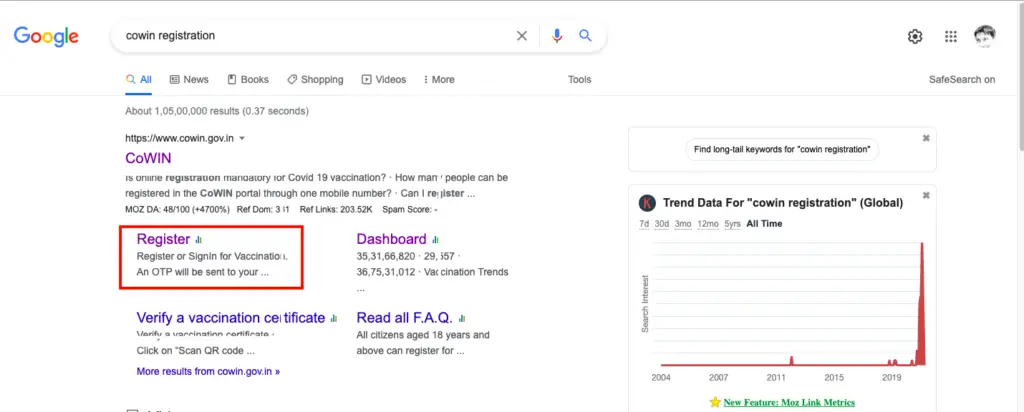
2. login in Cowin website using your registered mobile number.
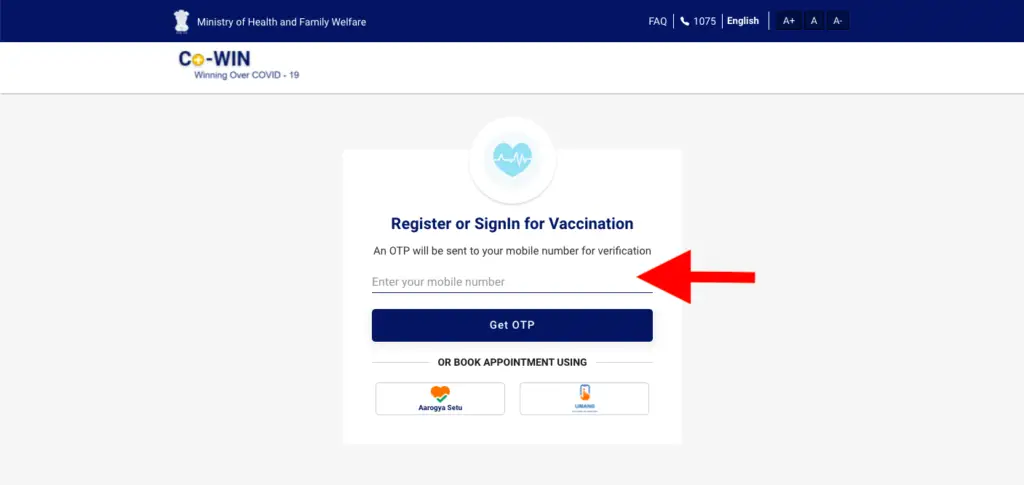
3.Click on raise issue and select add passport details from the drop-down menu.
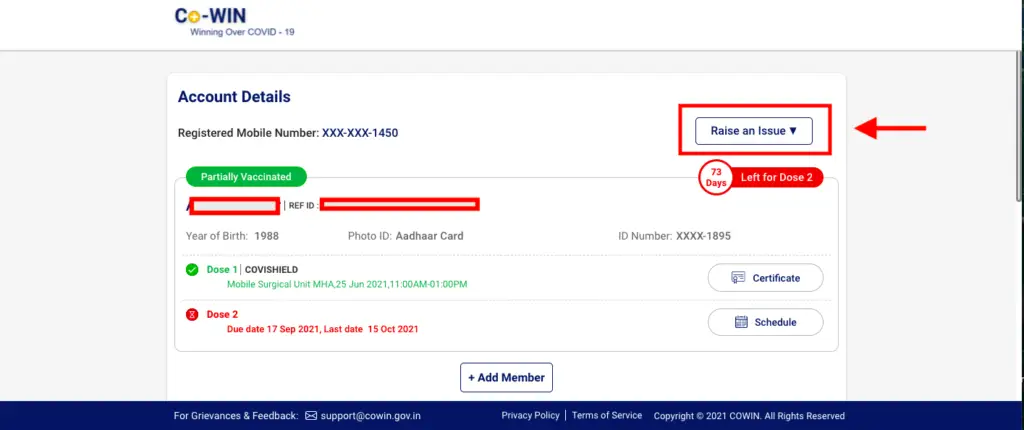
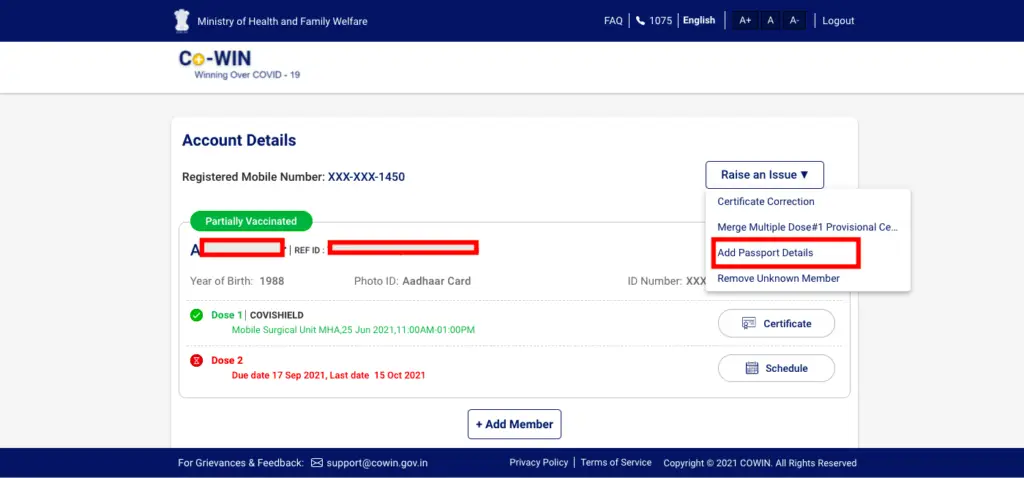
4. A new window will open to add passport details select the member. if you have added multiple-member with your mobile number.
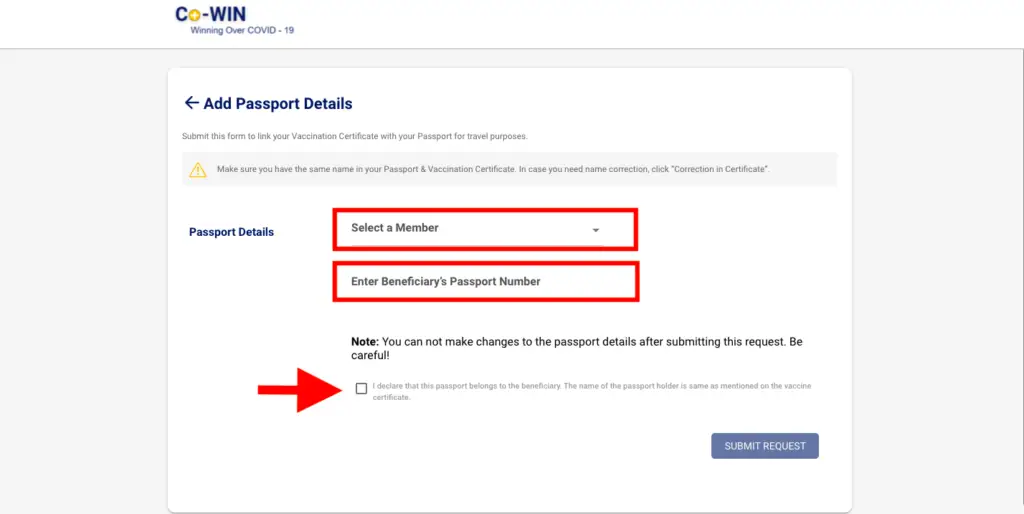
5.Enter passport details of the member and checked the acknowledgment radio button and click on submit request.
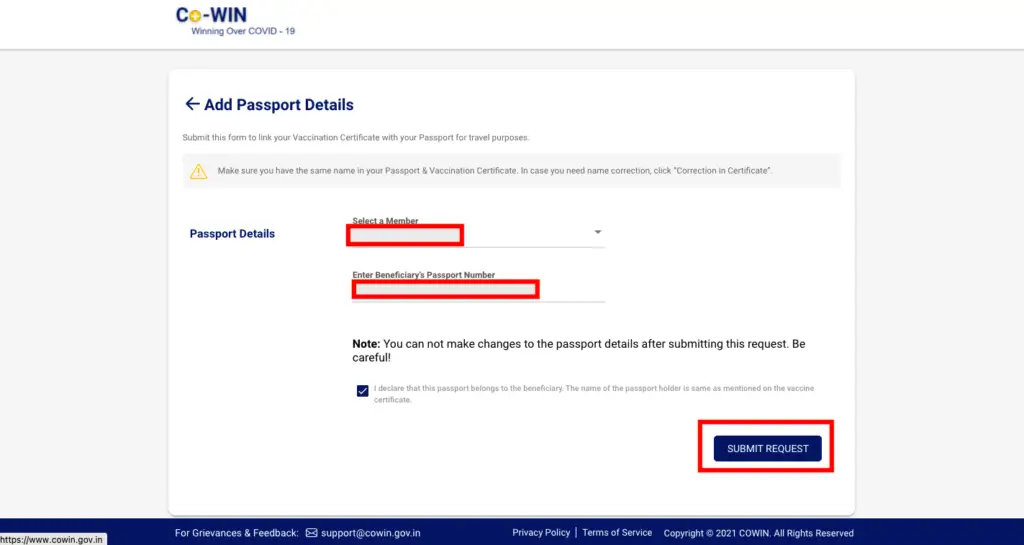
A confirmation message will appear “Your request for change Id Number is under process. You will receive a notification for your final certificate soon.“
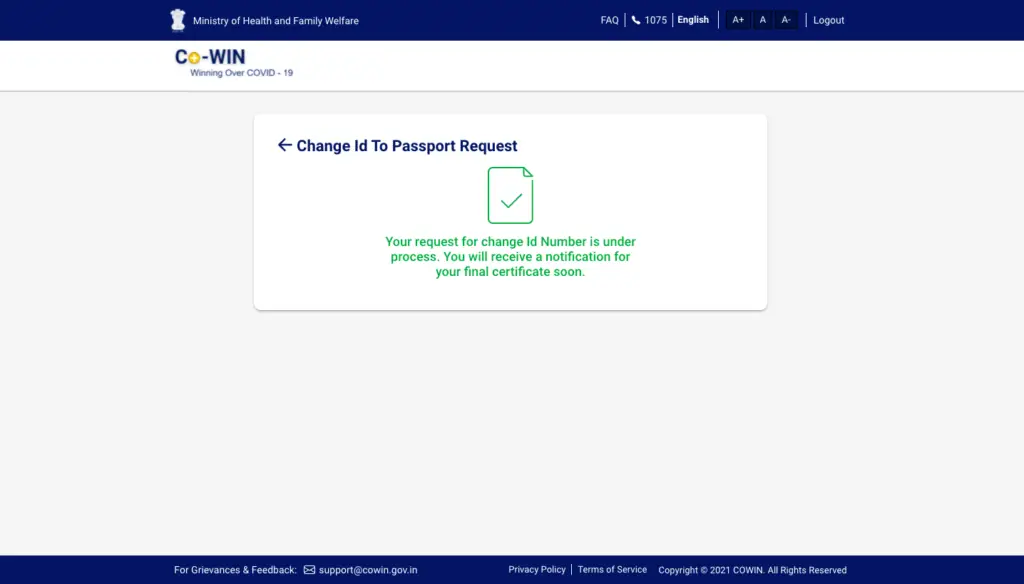
To download the certificate again login into the Cowin portal using your mobile number and click on the certificate and updated certificate will download immediately
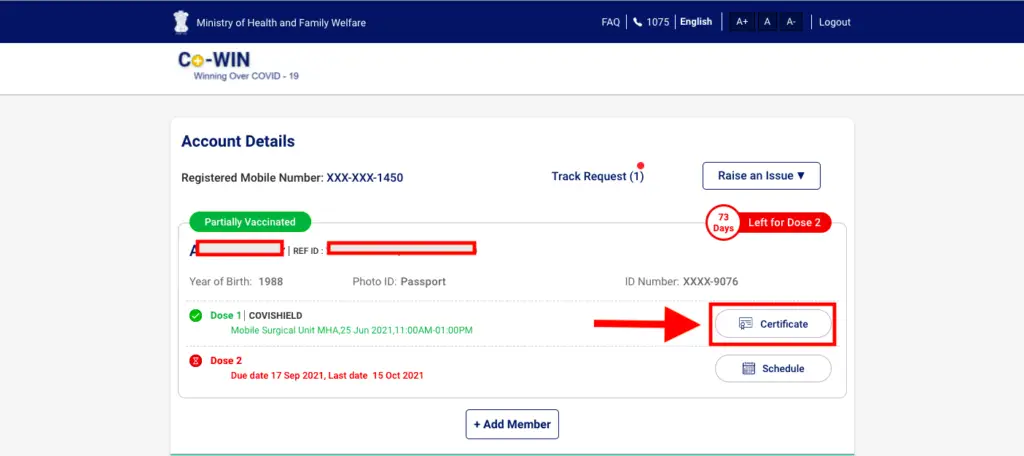
this is a very useful feature for future travel kindly take a moment and add your passport details to the vaccine certificate and Share your travel experience with us we love to hear from our readers.